How to Solve 'I'm Not a Robot' Level 3 Wiggles Captcha
TL;DR
- Objective: Complete Level 3 of Neal.Fun's 'I'm Not a Robot' wiggles captcha by typing the distorted text correctly.
- Steps: Carefully read the six wiggling letters and numbers, maintaining proper capitalization.
- Verification: Type the exact characters as shown and click "Submit" to advance.
- Risk: Case sensitivity and character recognition errors will cause failure and require restarting.
Level 3 introduces text recognition with animated distortion, requiring players to decipher moving characters while paying careful attention to capitalization and character accuracy.
The Wiggles Text Recognition Challenge
Level 3 presents a classic distorted text captcha with animated, wiggling characters. Players must identify six characters (letters and numbers) that are constantly moving and enter them exactly as displayed, including proper capitalization.
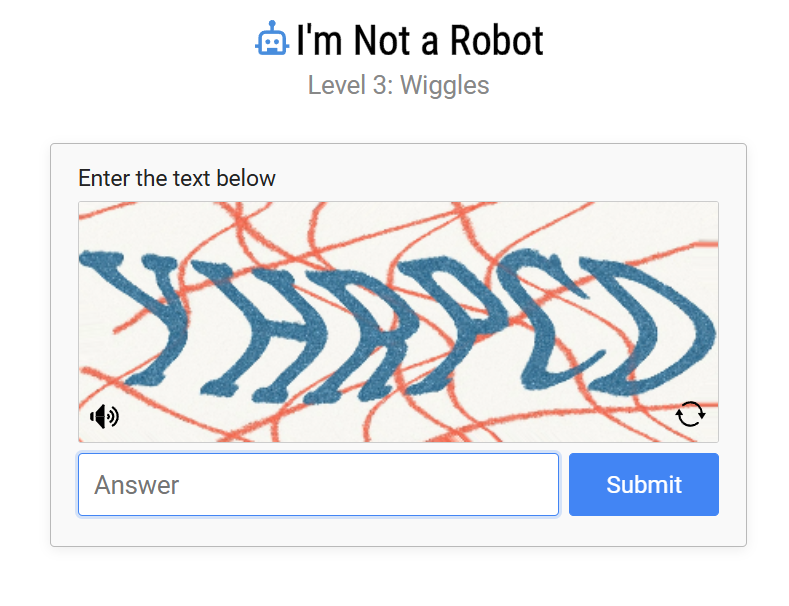
Level 3 wiggles captcha initial state
Step-by-Step Solution
Step 1: Observe the Wiggling Characters
Look at the distorted text box where six characters are wiggling. Take time to observe each character's shape despite the animation, which includes both letters and numbers.
Step 2: Determine Proper Capitalization
Carefully observe the height and shape of each letter to determine if it's uppercase or lowercase. This is crucial as Level 3 is case-sensitive.
Step 3: Use Audio Assistance if Needed
Click the sound icon in the bottom left corner if struggling to identify characters. This reads out the characters audibly, helping confirm visual observations.
Step 4: Enter the Characters
Type the six characters exactly as they appear in the text input field, maintaining exact capitalization. Double-check before submitting.
Step 5: Submit Your Answer
Click "Submit" once all characters are entered correctly. Success advances to Level 4; failure resets with new characters.
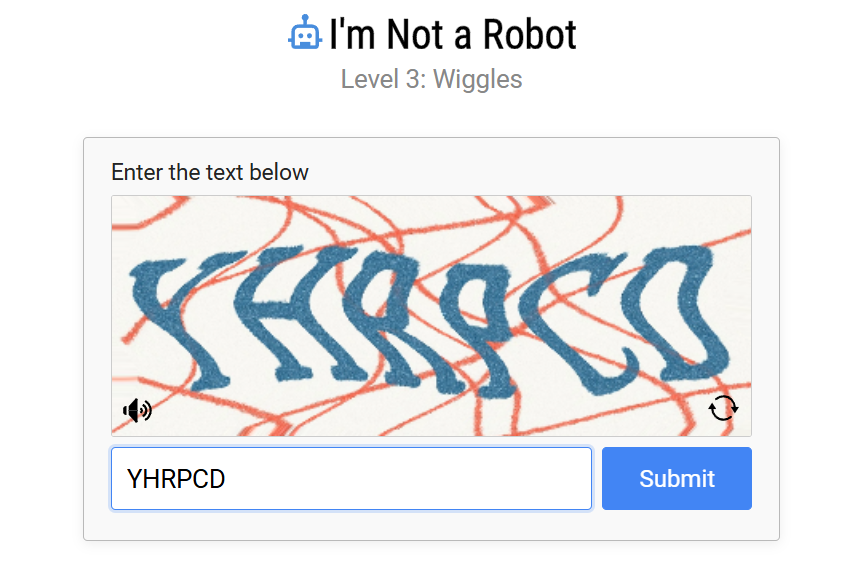
Level 3 wiggles captcha with answer entered
Alternative: Refresh for New Characters
Click the refresh icon in the bottom right corner for a new set of characters if the current ones are too difficult.
Common Mistakes to Avoid
- Case sensitivity errors: Incorrect capitalization is the most common mistake
- Character confusion: Similar characters like '0' vs 'O', or '1' vs 'l' can cause errors
- Rushing input: Take time to observe each character carefully despite the distracting animation
- Ignoring numbers: Remember the captcha includes both letters and numbers
Pro Tips
- Focus on character shape: Concentrate on core structure rather than tracking movement
- Use process of elimination: For ambiguous characters, use context and audio confirmation
- Take advantage of accessibility: The audio feature is valuable for confirming visual observations
- Practice patience: Don't let the wiggling distract you - maintain focus despite movement
Frequently Asked Questions
Q: Why does my answer keep getting rejected?
A: Level 3 is case-sensitive. Double-check capitalization and ensure you're not confusing similar characters like '0' and 'O'.
Q: The characters move too fast to read. What can I do?
A: Use the audio feature by clicking the sound icon, or refresh for potentially easier characters.
Q: How can I tell the difference between '1' and 'l'?
A: Numbers typically have different styling. When in doubt, use the audio feature to confirm.
Summary
Successfully completing Level 3 requires careful observation of six wiggling characters and precise input with correct capitalization. Key strategies include focusing on character shapes despite animation, using audio confirmation, and paying strict attention to case sensitivity.