How to Solve 'I'm Not a Robot' Level 2 Stop Signs Captcha
TL;DR
- Objective: Complete Level 2 of Neal.Fun's 'I'm Not a Robot' stop signs captcha by selecting specific squares.
- Steps: Select all four boxes in the upper right corner that contain parts of the stop sign.
- Verification: The game interface will display a checkmark and advance to the next level.
- Risk: Selecting wrong squares or missing required ones will result in failure and require restarting the captcha.
Level 2 introduces visual pattern recognition and requires players to identify specific parts of a stop sign across multiple grid squares. This level mimics real-world reCAPTCHA systems where objects span multiple squares.
The Stop Signs Recognition Challenge
Level 2 presents a classic image-based captcha asking players to "Select all the squares with a Stop Sign." The challenge lies in recognizing that the stop sign spans multiple squares, requiring selection of all relevant portions.
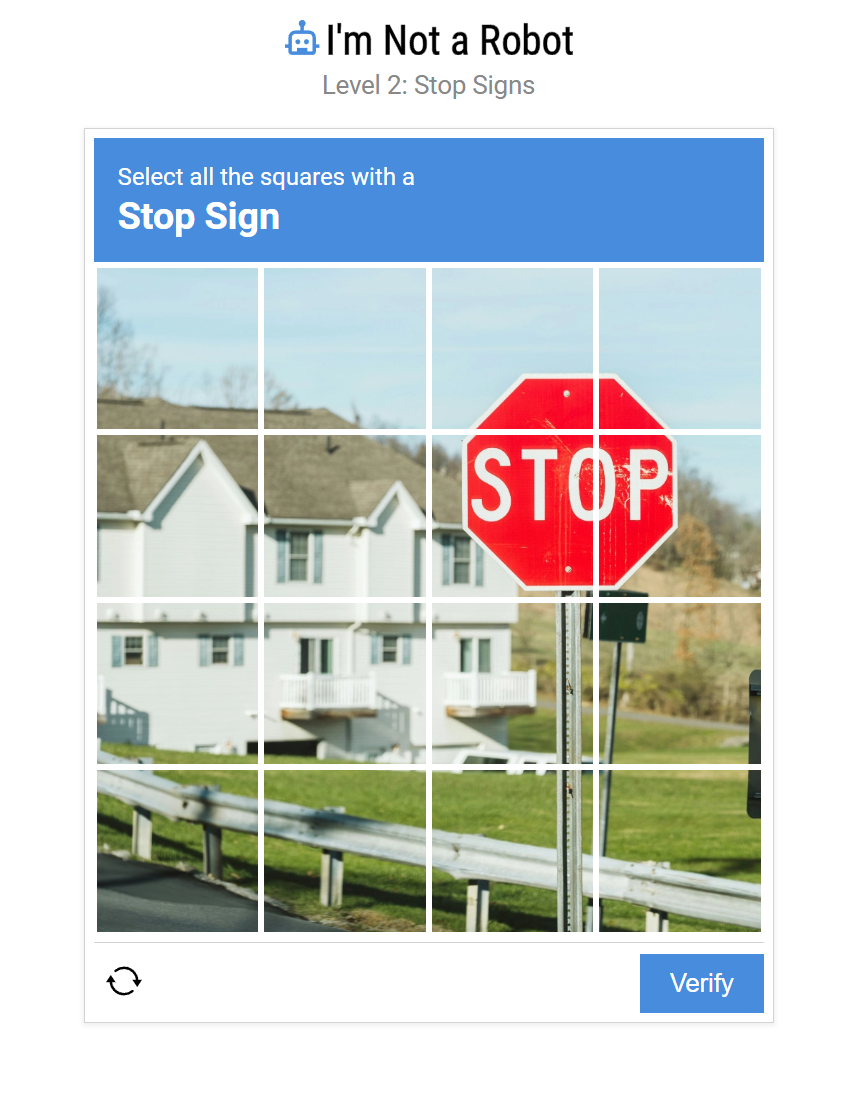
Level 2 stop signs captcha initial state
Step-by-Step Solution
Step 1: Locate the Stop Sign
Scan the 4x4 grid to identify the red octagonal stop sign with white "STOP" text. The stop sign spans across four squares in the upper right corner.
Step 2: Identify All Stop Sign Squares
The stop sign is divided across four specific squares in the upper right corner, containing different portions - red background, white text, and octagonal edges.
Step 3: Select the Required Squares
Click on each of the four squares in the upper right corner. Each click will highlight the square with a blue checkmark. Ensure you select all four squares.
Step 4: Verify Your Selection
Click the "Verify" button. If correct, you'll advance to Level 3. If incorrect, the captcha resets for another attempt.

Level 2 stop signs captcha with correct selections
Common Mistakes to Avoid
- Under-selection: Missing edge pieces that contain only small portions of the stop sign
- Over-selection: Clicking squares without any part of the stop sign
- Partial recognition: All four upper right squares must be selected, including edge pieces
Pro Tips
- Think in object boundaries: Objects can span multiple grid squares - don't just look for complete, centered objects
- Focus on the specific request: "Squares with a Stop Sign" means every square containing any portion
- Use color and shape as guides: Look for distinctive red coloring and octagonal shapes
- Systematic analysis: Examine each square methodically rather than random clicking
Frequently Asked Questions
Q: Why did my selection fail even though I clicked on the stop sign?
A: You must select ALL squares containing any part of the stop sign. Missing even edge pieces causes failure.
Q: How can I tell if a square contains part of the stop sign?
A: Look for any red coloring, white text, or octagonal edges, even small portions count.
Q: What if I accidentally select the wrong square?
A: Click the selected square again to deselect it - the blue checkmark will disappear.
Summary
Successfully completing Level 2 requires selecting all four squares in the upper right corner containing any portion of the stop sign. The key is recognizing that objects span multiple squares and selecting every relevant portion, not just the most obvious parts.