How to Solve 'I'm Not a Robot' Level 14 Affirmations Challenge
TL;DR
- Objective: Conquer Level 14 of Neal.Fun's 'I'm Not a Robot' by finding and clicking the exact "I'm not a robot" checkbox among multiple similar options.
- Steps: Systematically scan the grid to locate the precise phrase "I'm not a robot" and click its corresponding checkbox.
- Verification: The game interface will display a 'Success' message or advance to the next level.
- Risk: Clicking incorrect variations or missing the exact phrase will result in failure, requiring a restart of the captcha.
Level 14 tests your ability to distinguish between subtle text variations under visual pressure, requiring careful text discrimination among numerous similar-looking checkboxes.
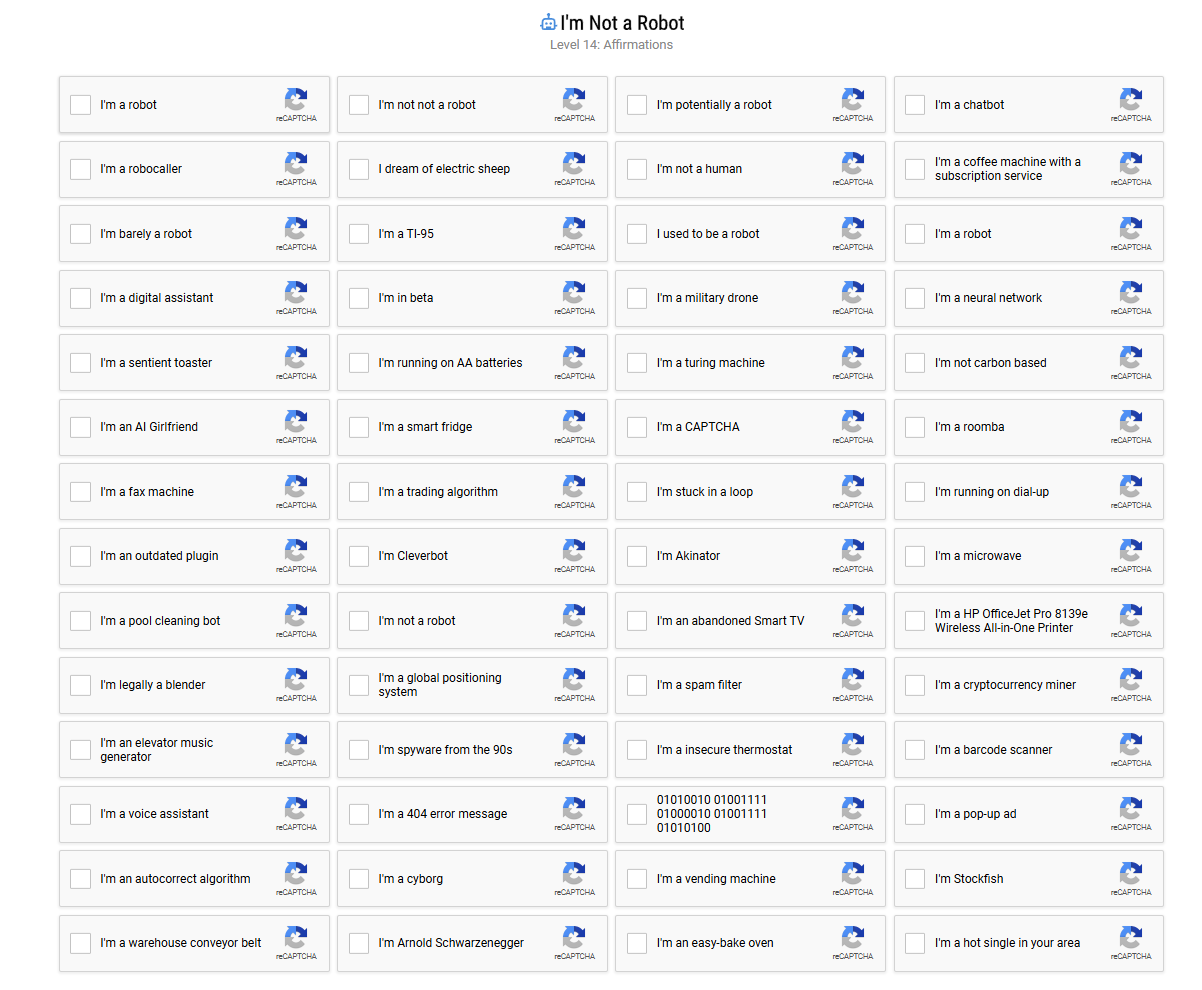
Level 14 Challenge Overview
Step-by-Step Solution
Step 1: Establish Scanning Pattern
Begin scanning from the top-left corner and work methodically row by row, left to right. This organized approach ensures you don't skip the correct checkbox.
Step 2: Identify Text Variations
Look for various similar phrases like "I am not a robot," "I'm a robot," or "Not a robot." These are deliberate distractors designed to test your attention to detail.
Step 3: Locate Target Phrase
Find the exact phrase "I'm not a robot" with the apostrophe and specific wording. Focus on the contraction "I'm" (not "I am") and complete phrase structure.
Step 4: Verify and Click
Take a moment to verify the text matches exactly before clicking. Click on the checkbox associated with this exact text.
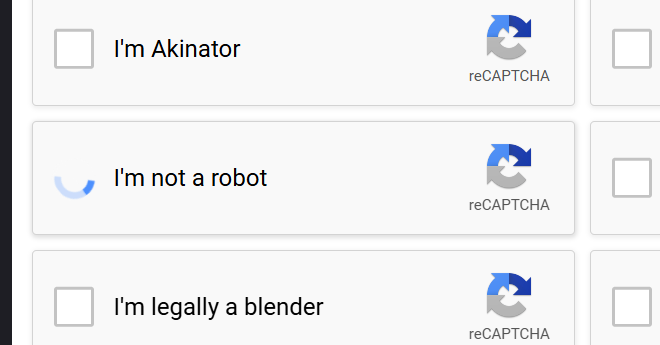
Successful completion example
Common Mistakes
- Text Variation Confusion: Clicking similar but incorrect phrases like "I am not a robot" instead of "I'm not a robot"
- Scanning Too Quickly: Rushing increases chances of missing the correct phrase or misreading text
- Multiple Selections: Only click one checkbox - the one with the exact target phrase
Pro Tips
- Read Completely: Read each phrase fully before making decisions, even if it starts correctly
- Use Peripheral Vision: Let your peripheral vision help spot potential candidates during systematic scanning
- Take Breaks: If having difficulty, briefly look away to reset visual focus and reduce fatigue
Frequently Asked Questions
Q: Why did my captcha fail when I clicked "I am not a robot"?
A: Level 14 requires the exact phrase "I'm not a robot" with the contraction "I'm" rather than "I am." Even small variations will result in failure.
Q: Are there multiple correct checkboxes?
A: No, there is only one checkbox containing the exact phrase "I'm not a robot." All other options are distractors.
Q: How can I improve my text scanning without making mistakes?
A: Practice systematic scanning patterns and resist rushing. Develop a rhythm that allows accurate text reading while maintaining steady progress.
Success requires systematic text scanning and precise identification of the exact phrase among multiple similar options. Patience and attention to detail are more important than speed.