How to Solve 'I'm Not a Robot' Level 13 Reverse Traffic Lights Challenge
TL;DR
- Objective: Conquer Level 13 of Neal.Fun's 'I'm Not a Robot' by selecting images WITHOUT traffic lights using reverse logic.
- Steps: Identify images that don't contain traffic lights and select them in a U-shaped pattern around the edges.
- Verification: The game interface will display a 'Success' message or advance to the next level.
- Risk: Selecting images with traffic lights or missing required non-traffic images will result in failure, requiring a restart of the captcha.
Level 13 introduces reverse logic that deliberately confuses players by requiring selection of images that DON'T contain traffic lights, testing your ability to resist standard CAPTCHA instincts.
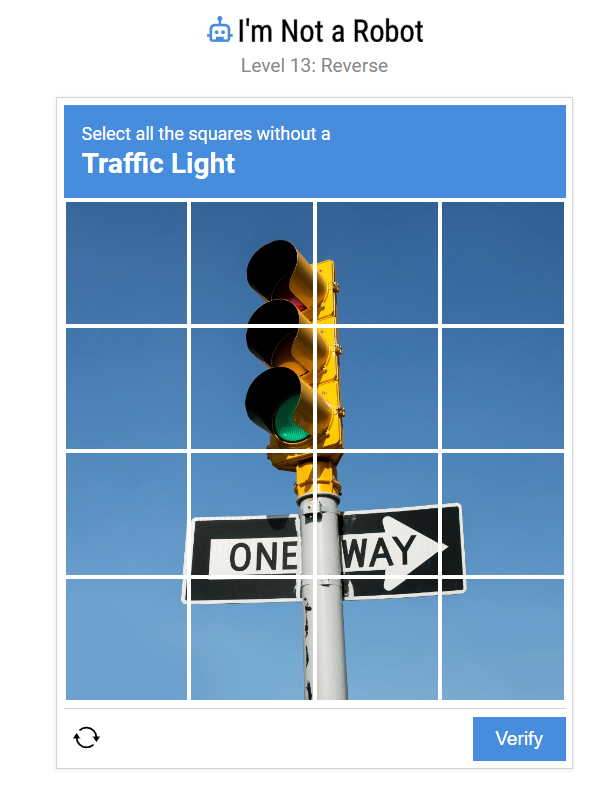
Level 13 Reverse Traffic Light Grid
Step-by-Step Solution
Step 1: Identify Traffic Lights First
Scan the grid for images showing traffic signals, signal poles, or intersection controls. Do NOT click these images - use this phase to understand what to avoid.
Step 2: Select Non-Traffic Images
Focus on images without traffic signals: street scenes, highways without intersections, residential roads, parking lots, or scenes where traffic controls aren't visible.
Step 3: Apply U-Shaped Pattern
Select images primarily around the outer edges, forming a U-shaped pattern. Edge images often show partial views or non-intersection scenes without signals.
Step 4: Verify Selections
Ensure you've selected ALL images without traffic lights while avoiding any images containing signals, even partially visible ones.

Level 13 Selection Pattern
Common Mistakes
- Selecting Traffic Lights: Reverting to normal CAPTCHA behavior and clicking traffic lights instead of avoiding them
- Missing Non-Traffic Images: Failing to select all images that lack traffic lights
- Ignoring Partial Signals: Even partially visible traffic lights count as traffic lights
Pro Tips
- Read Instructions Carefully: Pay attention to negative words like "don't" or "without" in the prompt
- Think Opposite: Consciously resist standard CAPTCHA selection patterns
- Use Elimination: Identify prohibited items first, then select everything else
Frequently Asked Questions
Q: Why did my captcha fail even after avoiding obvious traffic lights?
A: You must select ALL images without traffic lights, not just avoid obvious ones. You may have missed some non-traffic images or included images with subtle signals.
Q: How can I train myself to think in reverse?
A: Read instructions slowly, highlight negative words, and verbally remind yourself what NOT to click before making selections.
Q: What if I can't tell whether an image contains traffic lights?
A: When in doubt, don't select ambiguous images. Focus on clearly signal-free images like open highways or residential streets for safer selections.
Success requires conscious resistance to normal CAPTCHA instincts and careful attention to the reverse instruction. Always verify you're selecting images WITHOUT the specified elements.