How to Beat Level 8 in I'm Not a Robot - License Plate Guide
TL;DR
- Objective: Master Level 8 of Neal.Fun's 'I'm Not a Robot' by accurately transcribing a license plate number.
- Steps: Carefully read each character, distinguish similar letters/numbers, maintain exact spacing and capitalization.
- Verification: Type the license plate exactly as shown, including all formatting elements.
- Risk: Even minor character mistakes, spacing errors, or capitalization issues will cause failure.
This guide provides systematic character recognition techniques for conquering Level 8's challenging license plate transcription task.
Level 8 Challenge Overview
Level 8 introduces an optical character recognition (OCR) challenge requiring precise text input. You must transcribe a vehicle's license plate exactly as displayed, testing your ability to distinguish similar characters and maintain perfect formatting.
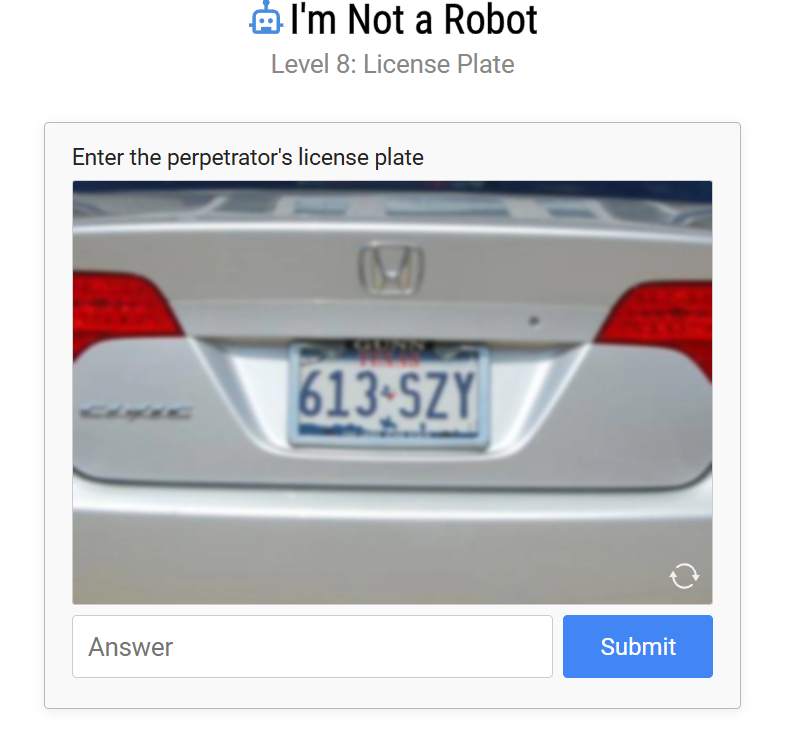
Level 8 License Plate Challenge
Character Recognition Strategy
Follow these systematic steps for accurate transcription:
Step 1: Image Assessment
- Quality Check: Evaluate image clarity and lighting conditions
- Character Count: Note total characters and formatting structure
- Refresh Option: Use if image appears blurry or unclear
Step 2: Character-by-Character Analysis
Systematically identify each character from left to right, paying attention to common confusions:
- 0 vs O: Zeros are more oval/narrow, O's are circular
- 1 vs I vs l: Number 1 has serifs, I has bars, l is thinner
- 5 vs S: Number 5 is angular, S is curved
- 6 vs G: Number 6 is closed/circular, G has opening and bar
- 8 vs B: Number 8 has symmetrical loops, B has different-sized compartments
Step 3: Formatting Verification
- Spacing: Include exact spaces, dashes, or separators as shown
- Capitalization: Match exact case (usually uppercase for plates)
- Special Characters: Include any dashes or symbols exactly as displayed
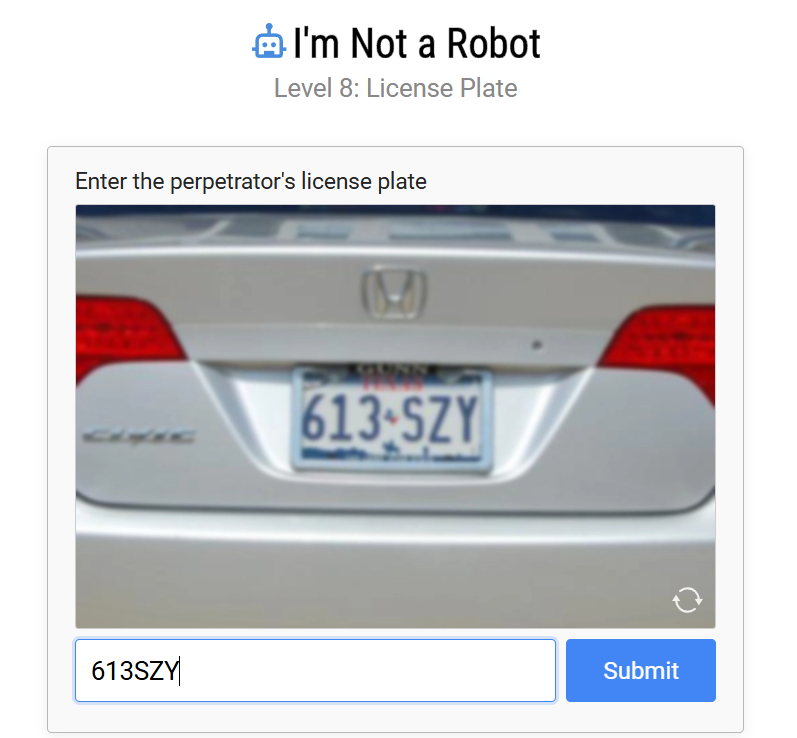
Level 8 License Plate Example
Step 4: Input and Validation
- Slow Entry: Type deliberately, checking each character
- Final Review: Compare your input with the original before submission
- Exact Match: System requires perfect accuracy - minor errors cause failure
Common Recognition Errors
- Character Confusion: Most errors involve similar-looking characters
- Spacing Mistakes: Missing or incorrect spacing between character groups
- Case Errors: Assuming standard formatting instead of matching actual case
Pro Tips for Character Recognition
Tip 1: Develop Character Discrimination Skills
Focus on distinctive features: width, height ratios, serifs, and internal spacing. Build mental templates for each character type.
Tip 2: Use Contextual Analysis
License plates follow regional patterns. Use position knowledge to validate ambiguous characters (letters vs numbers in specific positions).
Tip 3: Manage Visual Fatigue
Take breaks if staring too long. Adjust screen brightness/contrast for optimal character visibility.
Frequently Asked Questions
-
Q1: Why does transcription fail when I'm confident it's correct?
- A1: Common causes are subtle character errors (0 vs O, 1 vs I), incorrect spacing, or capitalization mistakes. Review each character individually.
-
Q2: How can I distinguish zero from letter O?
- A2: Zeros are typically more oval and narrow, while O's are more circular. License plate fonts may use slashes or dots in zeros.
-
Q3: What if the image is unclear?
- A3: Use the refresh option for a clearer image. Don't attempt transcription on blurry images as this increases error likelihood.
Final Summary
Master Level 8 through meticulous character recognition, exact spacing replication, and perfect formatting fidelity. Prioritize accuracy over speed, as even minor transcription errors will result in failure. Success requires systematic analysis and precise input matching.