How to Solve Conquer I'm Not a Robot Level 47: Keyboard Remapping Guide
TL;DR
- Map specific keys: Reassign 'C', 'X', 'C', and 'V' to 'Left', 'Down', 'Up', and 'Right' arrow keys respectively within your keyboard software.
- Verify mapping: Test remapped keys in a text editor or simple game to ensure correct functionality before attempting Level 47.
- Two-hand technique: Utilize two hands, one for 'Left' and 'Down' equivalent keys, and the other for 'Up' and 'Right' equivalent keys, for improved rhythm and accuracy.
- Practice timing: Focus on consistent timing with the newly mapped keys to hit the target accuracy of 85% or higher on Level 47.
- Consult software documentation: Refer to your keyboard's remapping software manual for detailed setup instructions and advanced configuration options.
Defeating Level 47 in 'I'm Not a Robot' by Neal.fun requires precise rhythmic input. This guide details leveraging keyboard remapping software to convert complex sequences into manageable key presses, offering a strategic approach to overcome this notorious challenge.
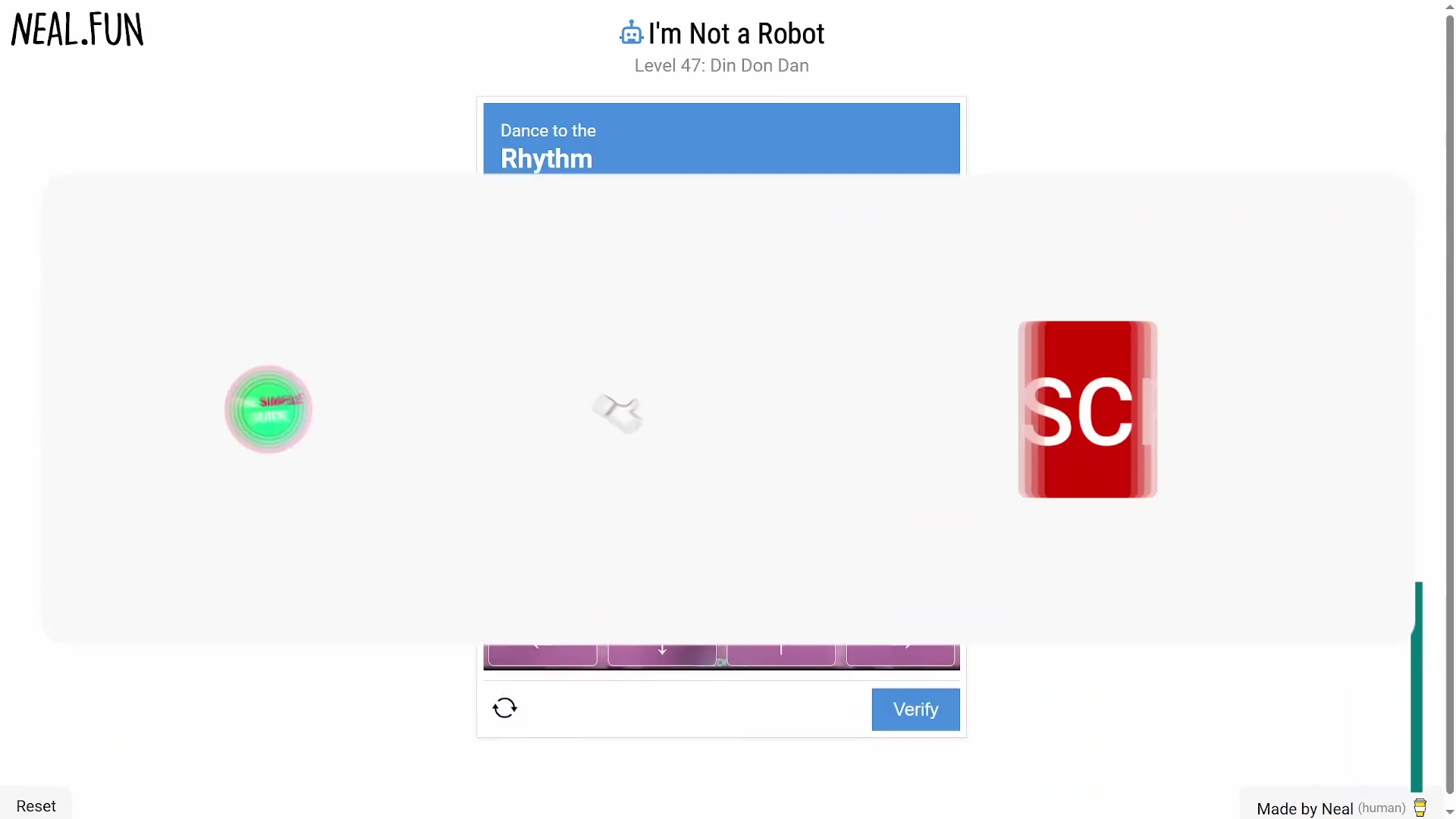
Level 47 game interface
Unlocking Impossible: Keyboard Remapping to Conquer Level 47 in 'I'm Not a Robot'
Level 47 in 'I'm Not a Robot' presents a significant challenge to players, often leading to frustration due to its precise timing requirements. Traditional gameplay using standard arrow keys proves difficult for many to achieve the necessary accuracy standards. This section introduces keyboard remapping as an innovative solution.
The core strategy involves transforming the rhythmic input demands into a more intuitive and physically comfortable key pressing sequence. By reassigning specific keys on your keyboard, you can streamline the interaction, making the seemingly impossible timing achievable through a customized setup. This proactive approach not only simplifies the current level but also builds a foundation for applying similar strategies to other complex gaming scenarios. The immediate benefit is the conversion of an awkward arrow key layout into a more spatially logical and ergonomic one, enhancing player control and response. This method allows players to achieve the targeted 85% accuracy needed to complete the level.
Understanding the 'I'm Not a Robot' Level 47 Challenge
Level 47 of 'I'm Not a Robot' is infamous for its stringent rhythmic and directional input demands, which often render conventional gameplay strategies ineffective. The game requires players to replicate a specific sequence of arrow key presses with extremely tight timing windows. The primary difficulty stems from the default arrow key layout, which requires precise individual finger dexterity and rapid transitions across physically separated keys.
Players frequently encounter issues with inconsistent accuracy, leading to repeated failures. The cognitive load associated with rapidly interpreting visual cues and translating them into precise, sequential arrow key presses contributes significantly to this high failure rate. This level is designed to test human reaction time and pattern recognition under duress, specifically against a background of musical timing. The cumulative effect of these factors makes the level feel nearly 'impossible' using standard input methods, necessitating an alternative solution to overcome this specific design hurdle.
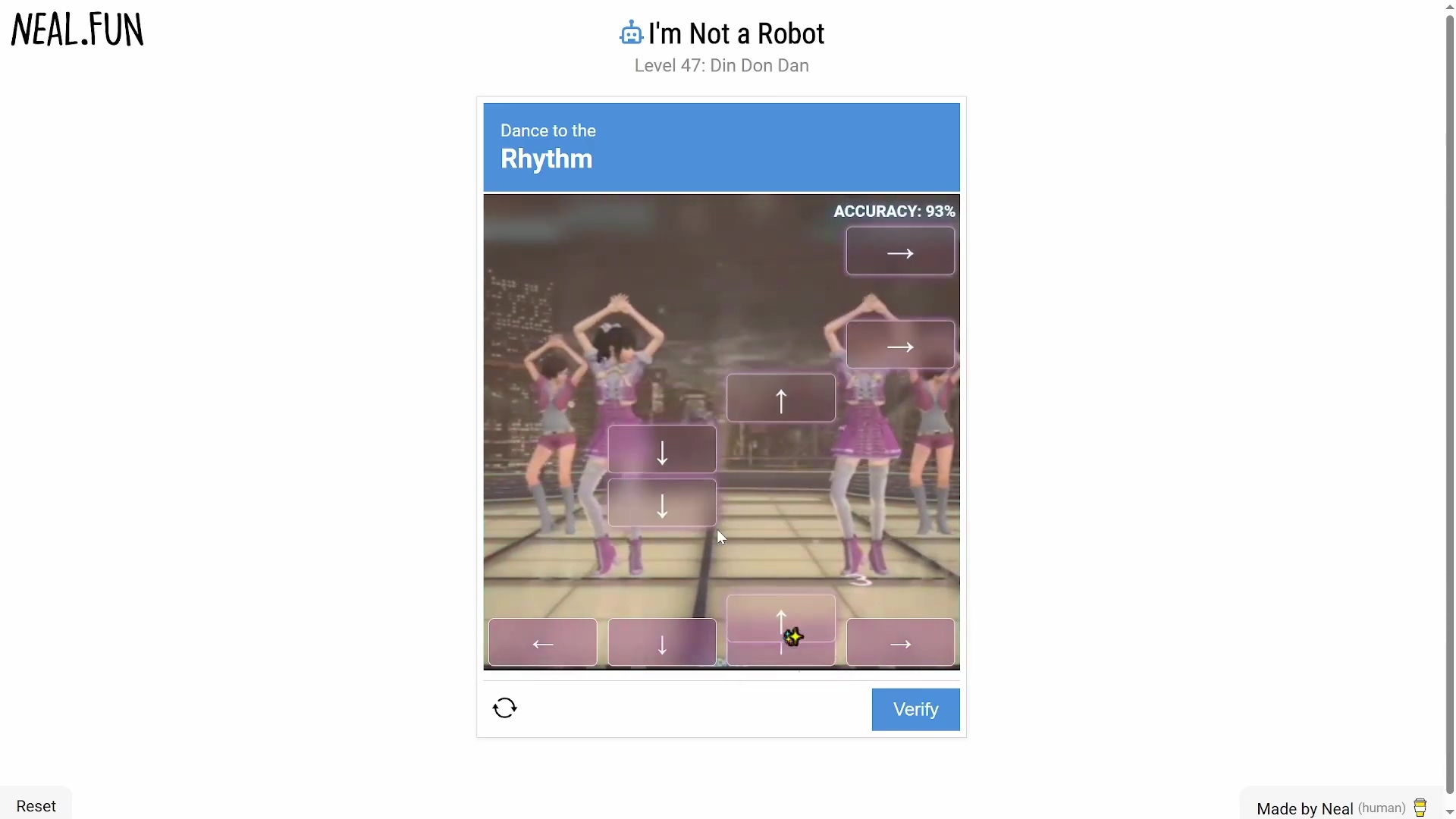
Level 47 Din Don Dan rhythm game interface
Setting Up Your Keyboard Remapping Software
To begin remapping your keyboard for Level 47, you must first access and configure your keyboard's dedicated software. Most gaming keyboards, such as those from Razer (Synapse), Corsair (iCUE), or Logitech (G Hub), provide robust applications for customized key assignments.
Accessing Your Keyboard Software
- Open Keyboard Software: Launch the application associated with your keyboard. This is typically located in your system tray or as a desktop shortcut.
- Select Profile: Create a new profile specifically for 'I'm Not a Robot' or select an existing one to modify. Using a dedicated profile prevents conflicts with other applications or games.
- Identify Key Remapping Section: Navigate to the 'Key Customization,' 'Macro,' or 'Remapping' section within the software interface. This area allows for the assignment of new functions to physical keys.
Initial Software Configuration Check
- Software Updates: Ensure your keyboard software is updated to the latest version to access all features and prevent compatibility issues.
- Administrator Rights: Run the software as an administrator to ensure it has the necessary permissions to implement system-wide key changes.
- Key Layout View: Utilize the software's graphical representation of your keyboard to visually confirm key selections and assignments. This visual aid minimizes errors during the remapping process.
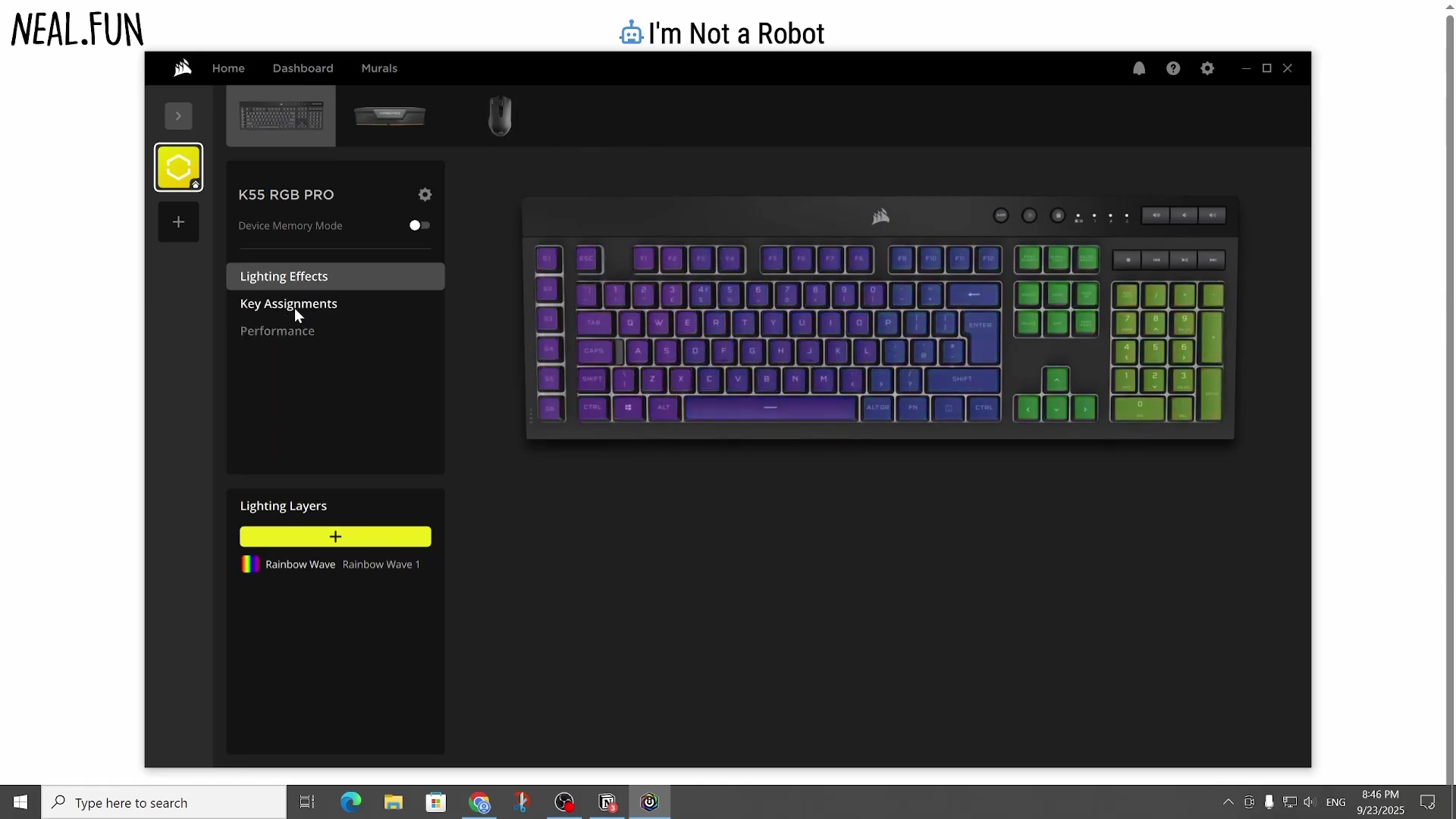
Proprietary keyboard remapping software interface
Some budget or generic keyboards might lack dedicated remapping software. In such cases, third-party solutions like AutoHotkey (Windows) or Karabiner-Elements (macOS) can be used. AutoHotkey involves scripting, allowing for highly specific and complex key reassignments beyond what proprietary software offers. Users must write a script to define remapping rules, compile it, and run it in the background. Karabiner-Elements offers a graphical user interface (GUI) for simpler remapping but also supports complex JSON-based configuration files for advanced users. Both require a learning curve but provide extensive customization for keyboards without native remapping support. Always ensure any third-party software is from a reputable source to avoid security risks.
| Feature | Proprietary Software (e.g., Synapse, iCUE) | Third-Party Software (e.g., AutoHotkey, Karabiner-Elements) |
|---|---|---|
| Ease of Use | Generally intuitive GUI | Steeper learning curve, often script-based |
| Customization | Robust, but limited to software's features | Highly flexible, scriptable for complex remappings |
| System Impact | Integrated, minimal | Can be resource-intensive if scripts are complex |
| Compatibility | Specific to keyboard brand | Broad, supports many keyboards (Windows/macOS) |
| Update Frequency | Regular, brand-driven | Community-driven, varies |
Configuring Key Assignments for Optimal Level 47 Performance
Effective key remapping is crucial for transforming Level 47's rhythmic challenges into manageable inputs. The objective is to assign the arrow key functions to a set of physical keys that are ergonomically aligned and reduce finger travel.
Remapping Specific Arrow Keys
- Identify Target Keys: For Level 47, the most effective key assignments are
C,X,C, andV. These keys are typically positioned conveniently for two-handed input on most standard keyboards. - Assign 'Left Arrow': Within your keyboard software, select the 'C' key and assign its function to 'Left Arrow'. Confirm the change.
- Assign 'Down Arrow': Next, select the 'X' key and reassign it to 'Down Arrow'. Save this configuration.
- Assign 'Up Arrow': Then, select the 'C' key and remap it to 'Up Arrow'. This sequential mapping simplifies the rhythmic input by placing critical directions within easy reach.
- Assign 'Right Arrow': Finally, select the 'V' key and assign it to 'Right Arrow'. This completes the primary remapping for Level 47.
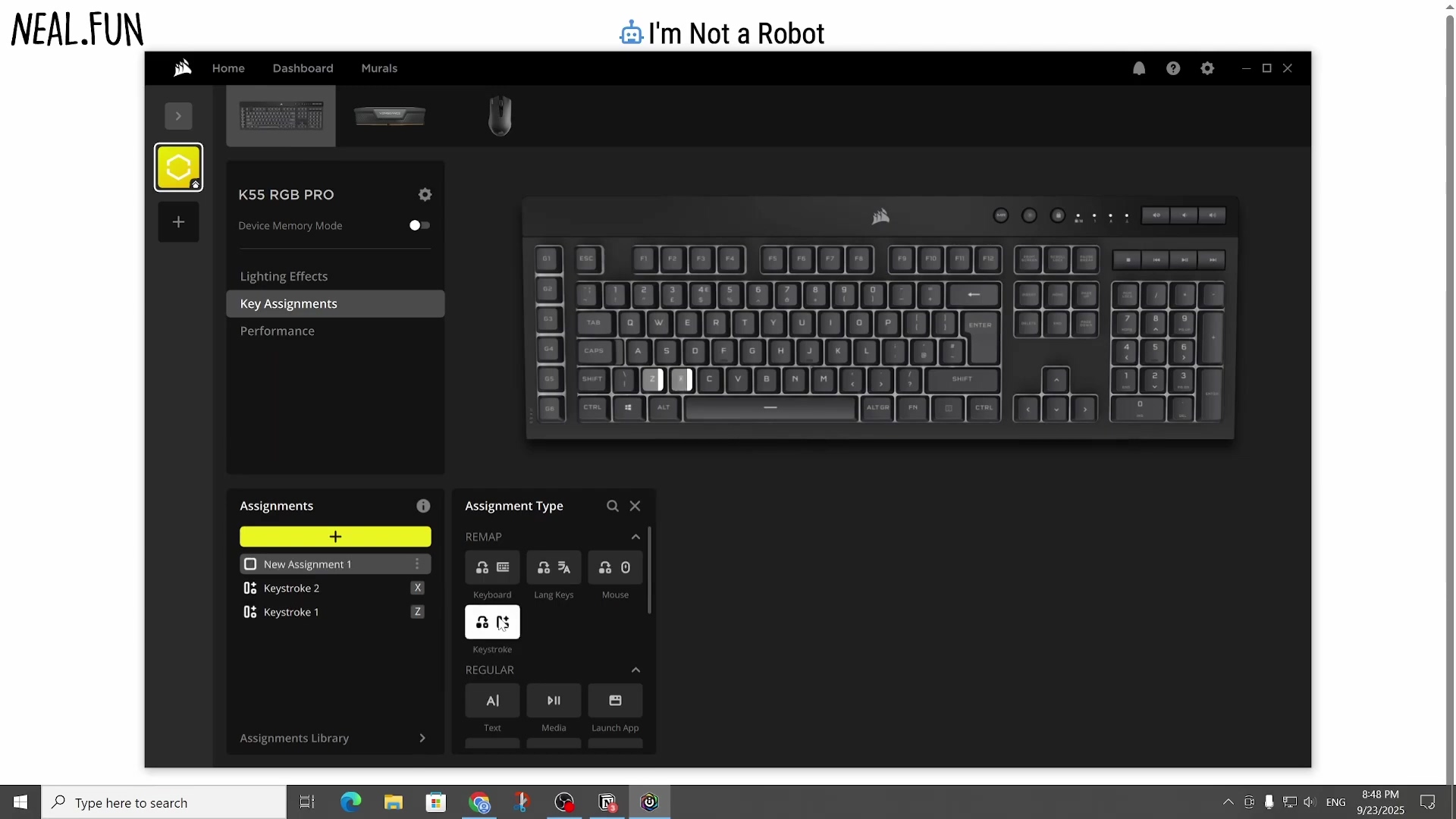
Key Assignment configuration screen
Verifying Key Assignments
- Text Editor Test: Open a simple word processor or text editor. Press each remapped key (
C,X,C,V) and observe if the corresponding arrow key actions (cursor movement) occur correctly. This confirms the software's settings are active. - Game Environment Test: Launch 'I'm Not a Robot' (or any other game if 'I'm Not a Robot' is not yet running) and press the remapped keys. Verify that the in-game character or cursor responds as if the actual arrow keys were pressed. Addressing any discrepancies here is vital before attempting Level 47.
Consider creating separate profiles for different games or applications. This allows for quick switching between optimized layouts without constantly reconfiguring mappings. For instance, a profile for general desktop use can retain standard key functions, while a dedicated 'I'm Not a Robot' profile activates the custom mappings. This compartmentalization ensures efficiency and reduces the risk of accidental key reassignments interfering with other tasks. Always ensure the correct profile is active before launching the game.
Executing the Remapped Strategy in 'I'm Not a Robot'
With your keyboard remapped, the focus shifts to executing the strategy within Level 47. The goal is to leverage the new key assignments for improved accuracy and consistency.
- Adopt a Two-Handed Approach: Position your hands to utilize the remapped keys efficiently. Dedicate one hand to the 'Left' and 'Down' equivalent keys, and the other hand to the 'Up' and 'Right' equivalent keys. This physical separation minimizes finger confusion and allows for independent, rapid presses.
- Focus on Rhythm and Timing: The remapping simplifies the physical act of pressing keys, but Level 47 still demands precise timing. Pay close attention to the visual and auditory cues in the game to synchronize your presses. The 'C' and 'X' keys will be handled by one hand, while 'C' and 'V' are handled by the other. This facilitates a rhythmic pattern.
- Gradual Practice: Begin with slow, deliberate presses to internalize the new key positions and the required timing. Gradually increase your speed as your accuracy improves. Consistent practice will build muscle memory for the remapped layout.
- Monitor Accuracy: 'I'm Not a Robot' provides real-time feedback on your accuracy. Aim for a consistent accuracy rate of 85% or higher to successfully pass Level 47. If your accuracy falls short, take a brief break and re-approach the level with renewed focus.
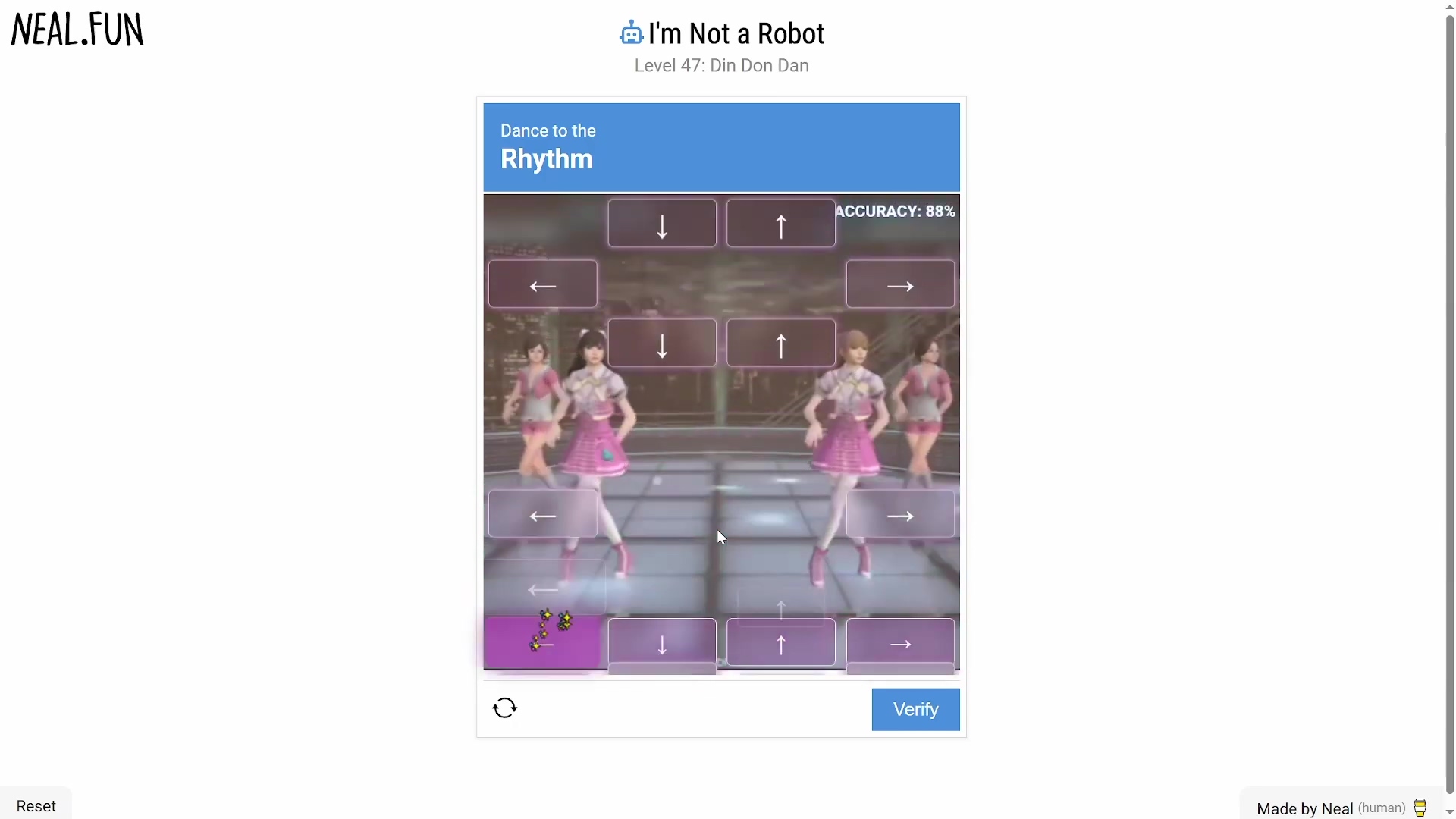
Level 47 gameplay with 88% accuracy
Beyond Level 47: Applying Remapping to Other Gaming Challenges
The strategic remapping technique proven effective for 'I'm Not a Robot' Level 47 extends far beyond this specific game. Applying this methodology can significantly enhance performance and accessibility in various other gaming genres and for users with specific needs.
Expanding Remapping Applications
- Rhythm Games: Many rhythm-based games feature complex note charts that can benefit from custom key layouts. By assigning notes to ergonomically sensible keys, players can achieve higher scores and reduce strain.
- Fighting Games: Complex combo inputs in fighting games can be simplified by remapping multi-button sequences to single keys or more convenient layouts, allowing for faster execution and fewer errors.
- MMORPGs: In games with numerous abilities and hotkeys, remapping can consolidate frequently used actions into easily accessible keys, improving reaction time during combat or crafting.
- Accessibility: For players with motor skill challenges or certain disabilities, keyboard remapping is a powerful accessibility tool. It allows customization of input methods to suit individual physical capabilities, making games more playable and enjoyable. Customizing dead zones or assigning macros can further assist. This helps bridge the gap between default game controls and a player's needs.
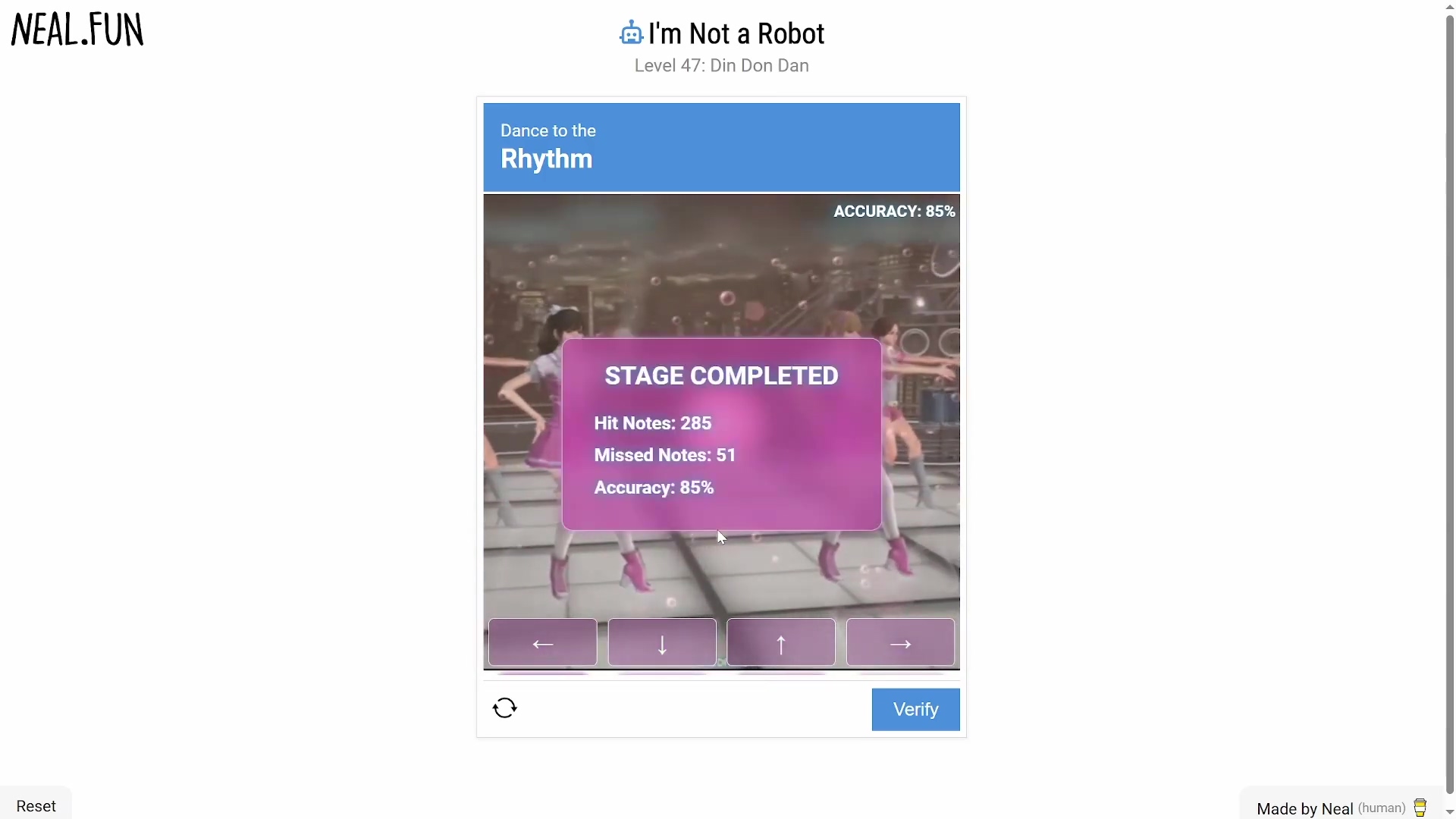
Level 47 Stage Completed screen with 85% accuracy
Troubleshooting Common Remapping Issues
Despite careful setup, users may encounter issues with keyboard remapping. Addressing these common problems ensures a smooth gaming experience.
Key Mapping Not Registering
- Software Not Running: Ensure your keyboard's remapping software is actively running in the background. Many programs require administrative privileges to apply changes globally.
- Profile Activation: Verify that the correct remapping profile is active. Some software automatically switches profiles based on the running application, but manual selection might be necessary.
- Conflicting Mappings: Check for other applications or background processes that might have their own key remapping, causing conflicts. Temporarily disable these to isolate the issue.
Performance Issues or Lag
- Resource Consumption: Complex custom scripts or excessive macro assignments can sometimes consume system resources, leading to input lag. Simplify your mappings and test performance.
- Driver Updates: Outdated keyboard drivers or software can cause intermittent issues. Ensure all drivers and the mapping software itself are up to date.
- Hardware Conflicts: Rarely, other USB devices or peripherals might interfere with keyboard input. Disconnect non-essential devices one by one to identify potential conflicts.
Remapped Keys Affecting Other Applications
- Application-Specific Profiles: Utilize your remapping software's ability to create application-specific profiles. This ensures custom mappings are only active when 'I'm Not a Robot' is running, preventing unintended effects in other programs.
- Global vs. Local Mappings: Understand whether your software applies mappings globally or locally. For widespread remapping, ensure the scope is set to 'Local' or 'Application Specific' where possible.
FAQ: Keyboard Remapping and 'I'm Not a Robot'
This section addresses frequently asked questions regarding keyboard remapping strategies and their application within 'I'm Not a Robot'.
- Is keyboard remapping considered cheating in 'I'm Not a Robot'? No. 'I'm Not a Robot' is a single-player, browser-based game. Keyboard remapping is a personal accessibility and optimization tool and does not confer an unfair advantage over other players.
- Can I use any keyboard remapping software? Yes, generally. Most proprietary gaming keyboard software (e.g., Logitech G Hub, Razer Synapse, Corsair iCUE) will work. Third-party universal tools like AutoHotkey (Windows) or Karabiner-Elements (macOS) are also viable options for keyboards without native support.
- What if my keyboard doesn't have remapping software? As mentioned, third-party software like AutoHotkey or Karabiner-Elements can provide remapping functionality. These require a bit more setup but offer extensive customization capabilities.
- Will remapping affect my keyboard outside of 'I'm Not a Robot'? Not if you set up an application-specific profile within your remapping software. This ensures the custom key assignments are only active when 'I'm Not a Robot' is the active window.
- Why rebind to 'C', 'X', 'C', 'V'? Why not other keys?
The keys 'C', 'X', 'C', 'V' are recommended due to their ergonomic proximity, facilitating a two-handed approach. This layout allows for distinct hands to manage
Left/DownandUp/Rightinputs, minimizing finger crossovers and improving rhythmic flow for Level 47's specific patterns. Other key combinations might work, but this particular arrangement has proven effective for quick transitions and sustained rhythm. - How important is timing compared to key accuracy after remapping? Both are crucial. Remapping significantly enhances accuracy by reducing physical friction, but precise timing of presses remains essential for Level 47's rhythmic demands. Remapping allows you to hit the right keys, but you still need to hit them at the right moment. The game specifically requires an 85% accuracy rate, meaning both correct key presses and precise timing are critical.
- What if I still can't pass Level 47 after remapping? Practice is key. Focus on developing muscle memory with the new key layout. Try playing in short bursts to avoid fatigue. You might also record your attempts and review them to identify specific timing errors or key press inconsistencies. Sometimes, fine-tuning the delay settings in your remapping software or practicing with a metronome can help improve internal rhythm.
Maximizing Your Gaming Setup: Keyboard Remapping Tips and Best Practices
Beyond solving Level 47, understanding advanced remapping techniques and best practices can significantly enhance an entire gaming setup. From custom profiles to macro creation, optimizing your keyboard can provide a competitive edge and improve overall ergonomics.
Advanced Remapping Tips
- Profile Management: Create distinct profiles for different game genres (e.g., FPS, RTS, RPG, Rhythm). Each profile should have key bindings optimized for the common actions of that genre. This reduces setup time when switching games.
- Macro Creation: For games with repetitive actions or complex command sequences, utilize macro recording. A macro can execute a series of key presses or mouse clicks with a single button press, saving time and reducing hand strain. Ensure game rules permit macros.
- Layers and Shift Modifiers: Some advanced keyboards and software support key layers. This allows a single key to have different functions when combined with a modifier key (e.g., holding 'Fn' or 'Shift'). This effectively multiplies the number of available functions without needing more physical keys.
- Ergonomic Layouts: Experiment with different key assignments to find what feels most comfortable and efficient for your hand size and typing style. The goal is to minimize finger travel and awkward stretches.
Best Practices for Remapping
- Backup Profiles: Always back up your custom profiles. This protects against data loss due to software updates, system reinstalls, or accidental deletions.
- Incremental Changes: Implement changes gradually. Remap a few keys at a time and test them thoroughly before making extensive modifications. This helps in identifying problems more quickly.
- Documentation: Keep a simple document or spreadsheet detailing your custom key assignments for each profile. This is invaluable when returning to a game after a long break or troubleshooting an issue.
- Software Updates: Regularly update your keyboard's software and firmware. Manufacturers often release performance improvements, bug fixes, and new features that can enhance your remapping capabilities.
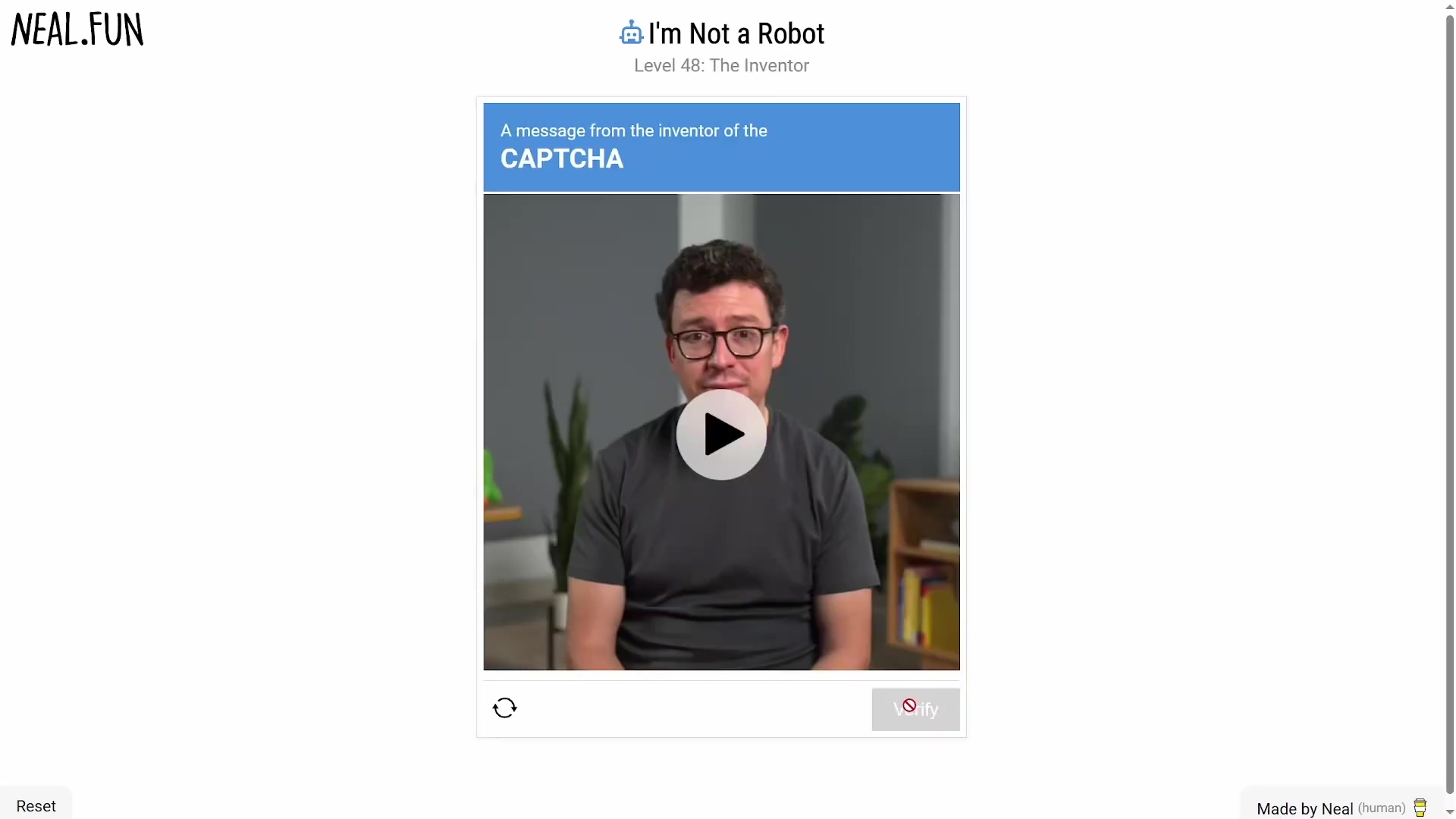
I'm Not a Robot Level 48 The Inventor interface
Conquering 'I'm Not a Robot' Level 47 with Strategic Keyboard Remapping
Level 47 of 'I'm Not a Robot' can be effectively overcome by implementing a strategic keyboard remapping solution. The core strategy hinges on customizing specific key assignments, such as mapping 'C', 'X', 'C', and 'V' to the standard arrow keys, to simplify complex rhythmic inputs. This method significantly enhances player accuracy and reduces the cognitive and physical burden associated with the level's rapid timing requirements. By adopting a two-handed approach to these remapped keys, players can achieve the consistent timing necessary to secure the required 85% accuracy.
The process involves setting up a dedicated profile within your keyboard software, executing precise key reassignments, and then practicing with the new layout to build muscle memory. This approach not only provides a definitive solution for Level 47 but also establishes a versatile skill set applicable to various gaming scenarios, promoting enhanced control and accessibility across numerous interactive experiences. Mastery of this technique promises to unlock even greater gaming potential.
Final Summary
Strategic keyboard remapping transforms the challenging Level 47 of 'I'm Not a Robot' into a manageable task by converting complex arrow key inputs to ergonomic key presses like 'C', 'X', 'C', and 'V'. To apply this, open your keyboard software, create a new profile specifically for 'I'm Not a Robot', and proceed with reassigning your chosen keys, verifying functionality afterward. Next, practice the rhythm with a two-handed approach focusing on precision to achieve the required 85% accuracy. To take this further, explore creating application-specific profiles within your keyboard software to automatically activate custom mappings for 'I'm Not a Robot' without interfering with other applications.
Special Walkthrough Technique: Developer Mode Method (Last Resort)
Important Notice: This method is only intended for users who absolutely cannot complete Level 47 through normal gameplay methods. We strongly recommend prioritizing the keyboard remapping strategies outlined above, as they provide genuine skill improvement and a sense of achievement.
For PC users, when all conventional strategies fail to help pass Level 47, there exists a technical alternative solution. This method utilizes the browser's developer tools to directly modify game data, achieving an automatic completion effect.
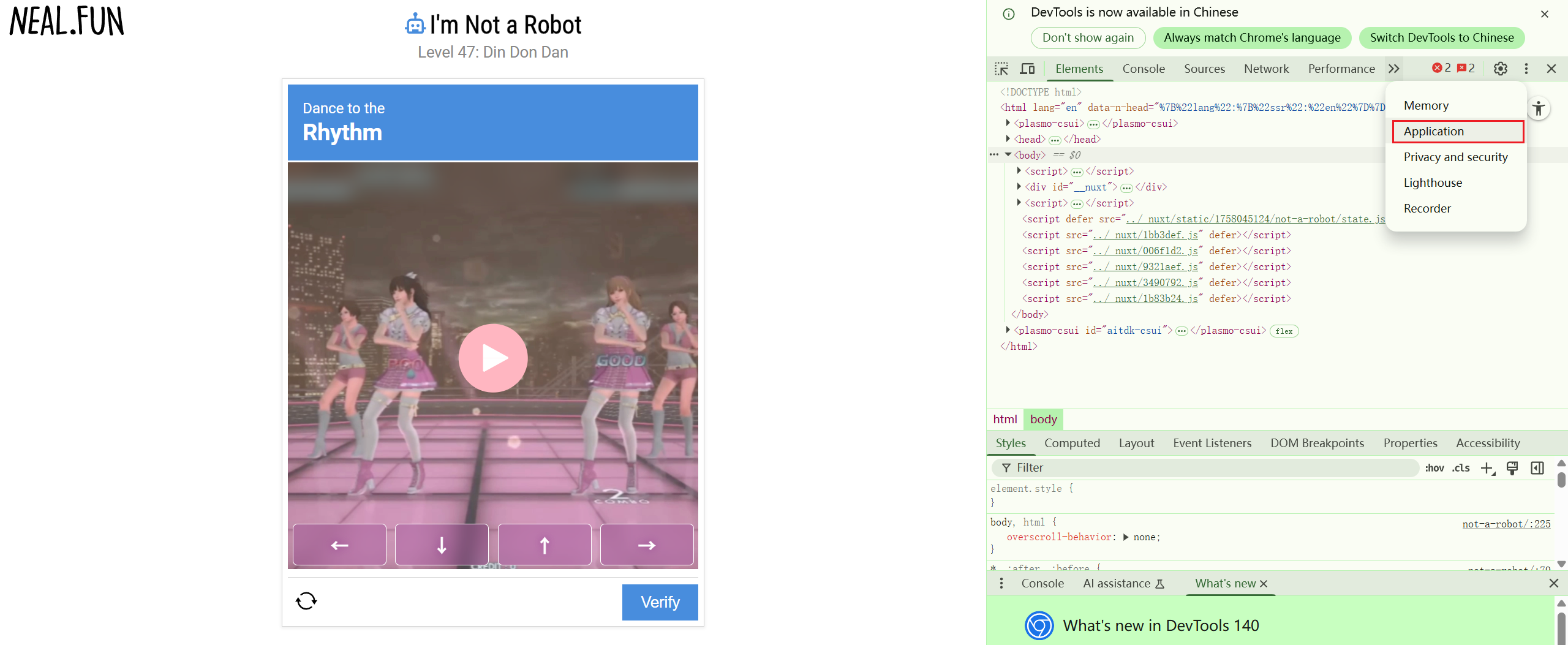
Developer mode interface display
Detailed Operation Steps
-
Open Developer Mode: Press the
F12key on your keyboard while on the game page, or right-click on the page and select "Inspect Element" to open the browser's developer tools panel. -
Locate Storage Data: In the developer tools, navigate to the
Applicationtab, then find theLocal StorageorSession Storageoption in the left panel. -
Find Level Data: Look for key-value pairs related to game progress in the storage data, typically containing identifiers like
level,stage, or similar terms. -
Modify the Value: Once you locate the current level value, change it to
47. This will inform the game system that you have completed Level 47.
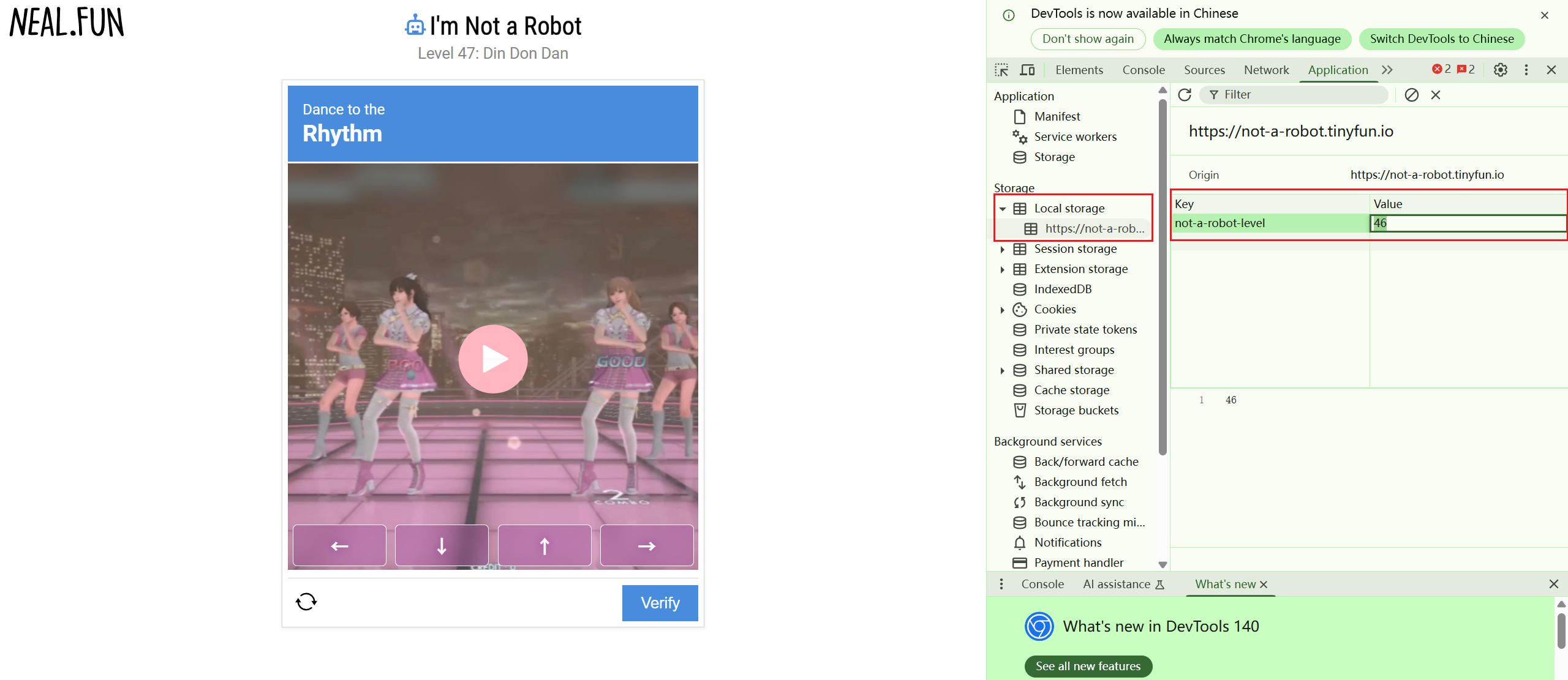
Developer tools value modification interface
- Refresh the Page: After completing the modification, refresh the game page to make the changes take effect. The game should recognize that you have passed Level 47 and unlock subsequent content.
Considerations When Using This Method
- Skill Development: While this method can bypass Level 47, it will not improve your actual gaming skills or reaction abilities.
- Loss of Achievement: Using technical means to skip challenges may reduce the satisfaction and sense of accomplishment from gaming.
- Learning Opportunity: Level 47 is designed to test and improve players' rhythm sense and precision; skipping it means missing this learning opportunity.
- Subsequent Levels: If later levels require similar skills, you may encounter the same difficulties.
When to Consider Using This Method
This technical solution should only be considered in the following situations:
- You have tried keyboard remapping strategies for several hours and still cannot pass
- Physical limitations or other factors prevent you from executing precise rhythmic inputs
- Your primary goal is to experience the game's subsequent content rather than the challenge itself
- As a learning tool to understand game mechanics
Final Recommendation: We strongly encourage players to first attempt the keyboard remapping strategies introduced earlier in this guide. This approach not only helps you pass Level 47 but also improves overall gaming skills, preparing you for more challenging levels ahead. The developer mode method should be considered as a last resort, only when all other methods have failed.
When to Consider Using This Method
This technical solution should only be considered in the following situations:
- You have tried keyboard remapping strategies for several hours and still cannot pass
- Physical limitations or other factors prevent you from executing precise rhythmic inputs
- Your primary goal is to experience the game's subsequent content rather than the challenge itself
- As a learning tool to understand game mechanics
Final Recommendation: We strongly encourage players to first attempt the keyboard remapping strategies introduced earlier in this guide. This approach not only helps you pass Level 47 but also improves overall gaming skills, preparing you for more challenging levels ahead. The developer mode method should be considered as a last resort, only when all other methods have failed.