How to Solve Neal.Fun's 'I'm Not a Robot' Level 34: Mathematics
TL;DR
- Objective: Calculate mathematical expressions and select squares in ascending order (least to greatest).
- Steps: Use Google Search for formulas, Mathway for calculations, order values correctly.
- Verification: Correct sequence selection advances automatically to next level.
- Risk: Incorrect order requires restarting; verify calculations if stuck.
Level 34 challenges players with mathematical problem-solving, requiring accurate calculation of various expressions and selection in ascending numerical order.
The Mathematics Challenge
This level presents a grid of squares containing mathematical expressions ranging from simple integers to complex integrals. Success requires evaluating each expression and selecting squares from smallest to largest value.
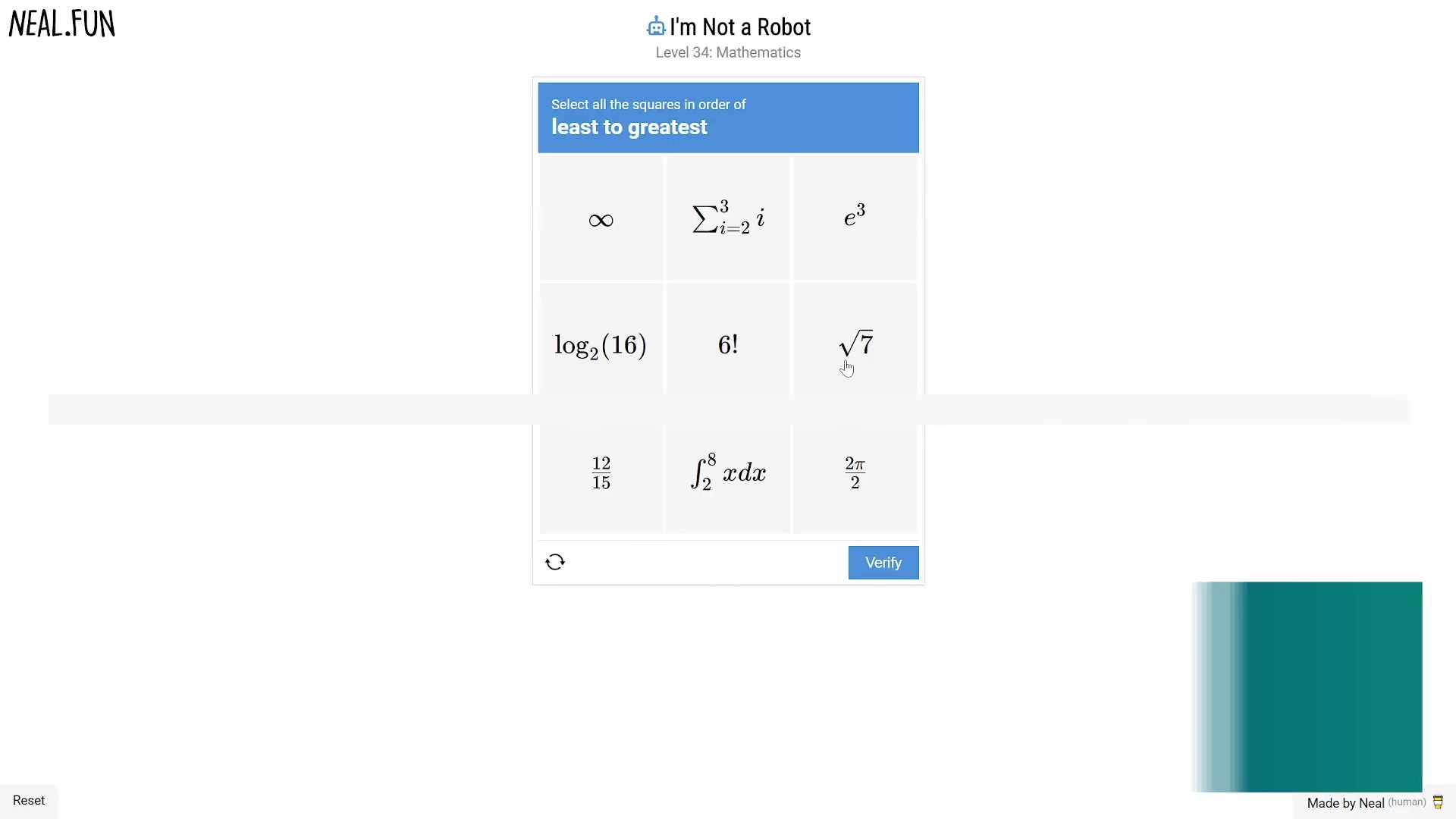
I'm Not a Robot Level 34 game interface
Step-by-Step Solution
Step 1: Identify All Expressions
Examine each square to determine the type of mathematical problem: simple numbers, fractions, integrals, or other operations. Note down each expression for systematic evaluation.
Step 2: Calculate Values Using Online Tools
For simple expressions, calculate mentally. For complex operations like integrals, use Google Search for formulas (e.g., "integral of xdx") and Mathway for specific calculations with limits.
Step 3: Order and Select
Create a list of calculated values in ascending order. Click squares sequentially from smallest to largest value. For example, if values are 24, 25, 38.5, click in that exact order.
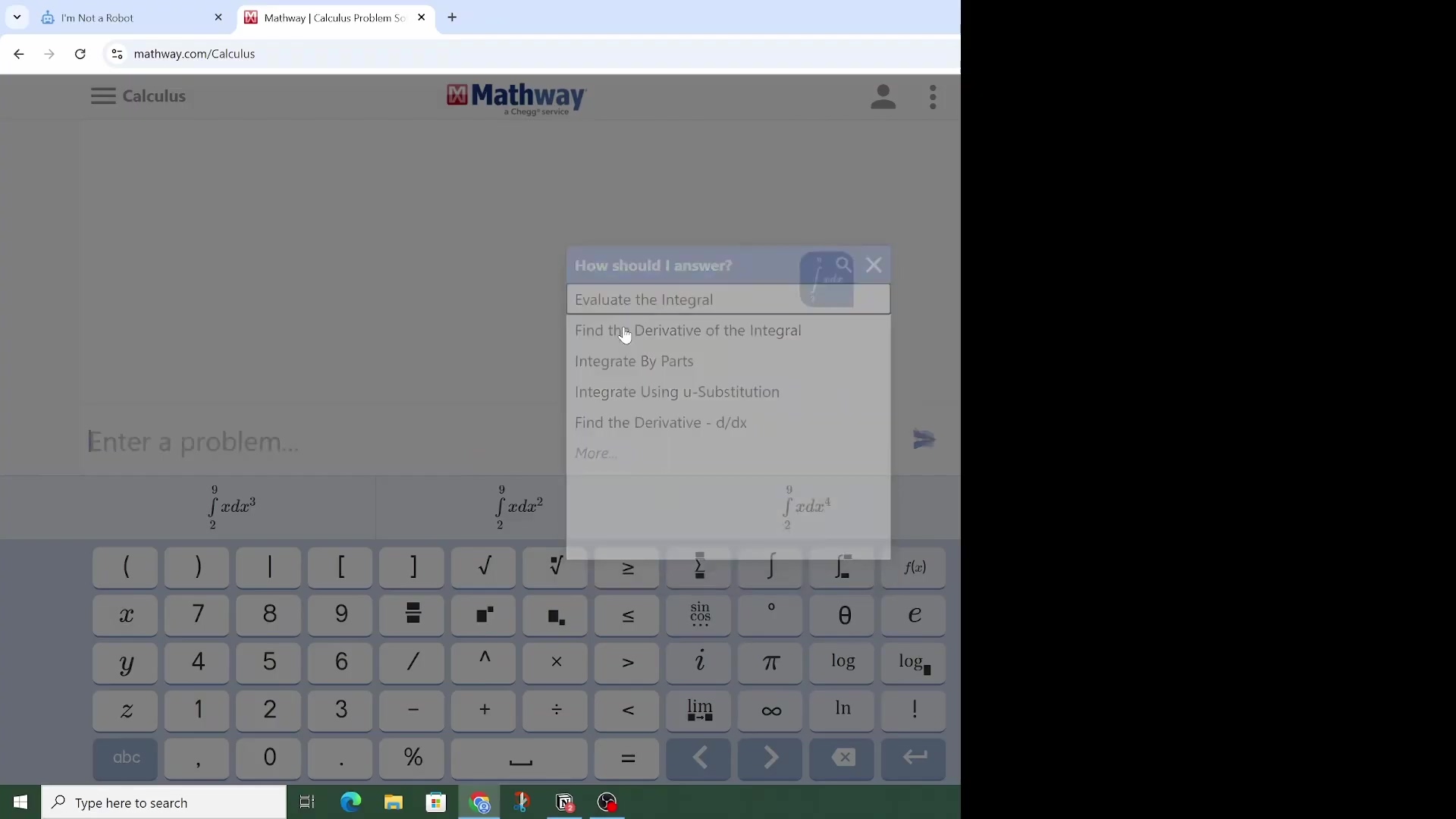
Mathway integral calculator interface
Calculation Strategies
- Google Search: Use for quick formula lookup and concept clarification
- Mathway Calculator: Essential for precise definite integral calculations
- Double-check inputs: Ensure accurate transcription to avoid calculation errors
Common Mistakes to Avoid
- Input errors: Carefully enter expressions into calculators
- Wrong sequence: Ensure ascending order selection (least to greatest)
- Skipping verification: Always double-check calculated values before selection
Pro Tips
- Be systematic: Calculate all values before starting selection
- Use reliable tools: Stick to proven calculators like Mathway or Wolfram Alpha
- Verify results: Cross-reference calculations when possible
- Take your time: Accuracy is more important than speed
Frequently Asked Questions
Q: What if my numbers are different from examples?
A: Neal.Fun may randomize values. Use the same calculation methods with your specific numbers.
Q: Can I use any online calculator?
A: Yes, any reliable calculator supporting your expression type works. Mathway and Wolfram Alpha are recommended.
Q: How do I handle complex integrals?
A: Input the function and limits precisely into Mathway's calculus section for accurate results.
Summary
Conquer Level 34 by systematically calculating mathematical expressions using online tools and selecting squares in correct ascending order. Precision in calculation and selection sequence is key to success.