How to Beat Level 31 in I'm Not a Robot - Traffic Tree Challenge
TL;DR
- Objective: Select all boxes containing traffic lights in a Christmas tree formation.
- Steps: Identify traffic lights by their three-light vertical arrangement, avoid top-left and top-right corner boxes.
- Verification: Successfully selecting all correct boxes advances to Level 32.
- Risk: Selecting corner exception boxes or missing traffic lights will result in failure.
Level 31 presents the Traffic Tree challenge where you must identify traffic lights arranged in an unusual Christmas tree pattern while avoiding specific corner exceptions.
The Traffic Tree Challenge
This level tests visual recognition skills by presenting traffic lights in a non-standard Christmas tree grid formation. You must select all boxes containing actual traffic lights while avoiding the top-left and top-right corner boxes, which are exceptions.
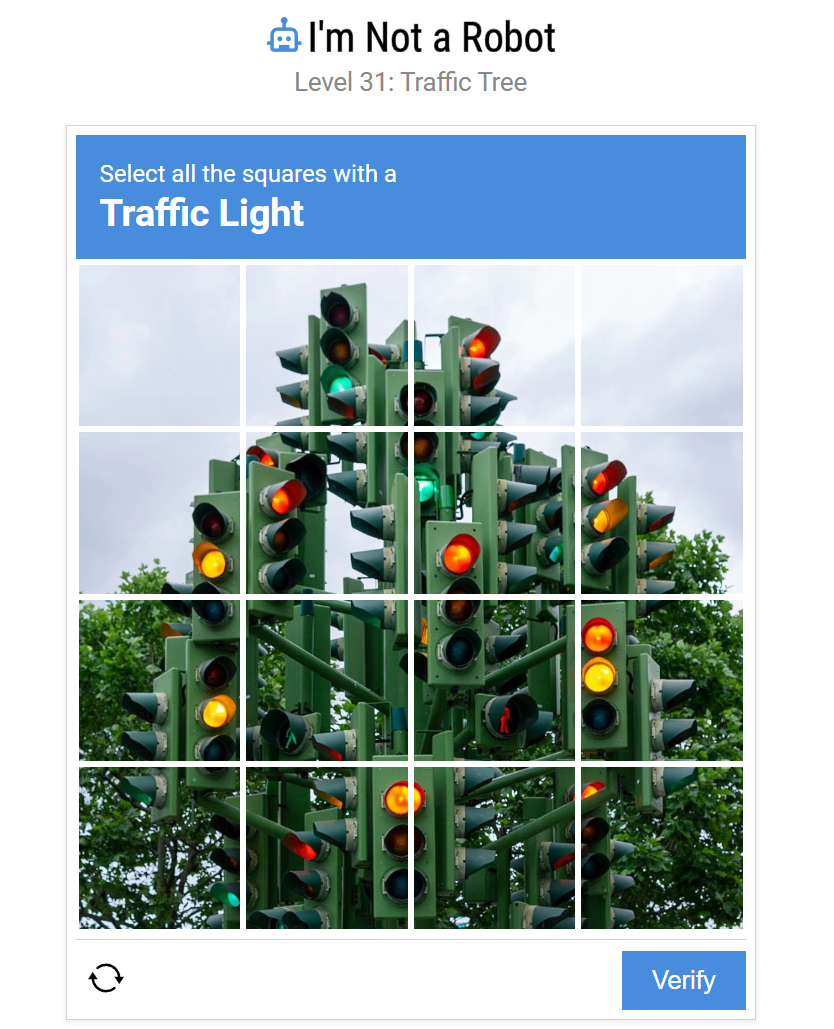
Level 31 Traffic Tree Challenge
Step-by-Step Solution
Step 1: Identify Traffic Light Features
Look for the classic three-light vertical arrangement (red, yellow, green) in rectangular housing with mounting hardware. Traffic lights may appear from various angles but maintain recognizable proportions.
Step 2: Apply the Corner Exception Rule
Critical: Do NOT select the top-left and top-right corner boxes. These are specific exceptions that will cause failure if selected.
Step 3: Select All Other Traffic Lights
Systematically work through each row, selecting boxes that contain traffic lights while skipping the two corner exceptions.
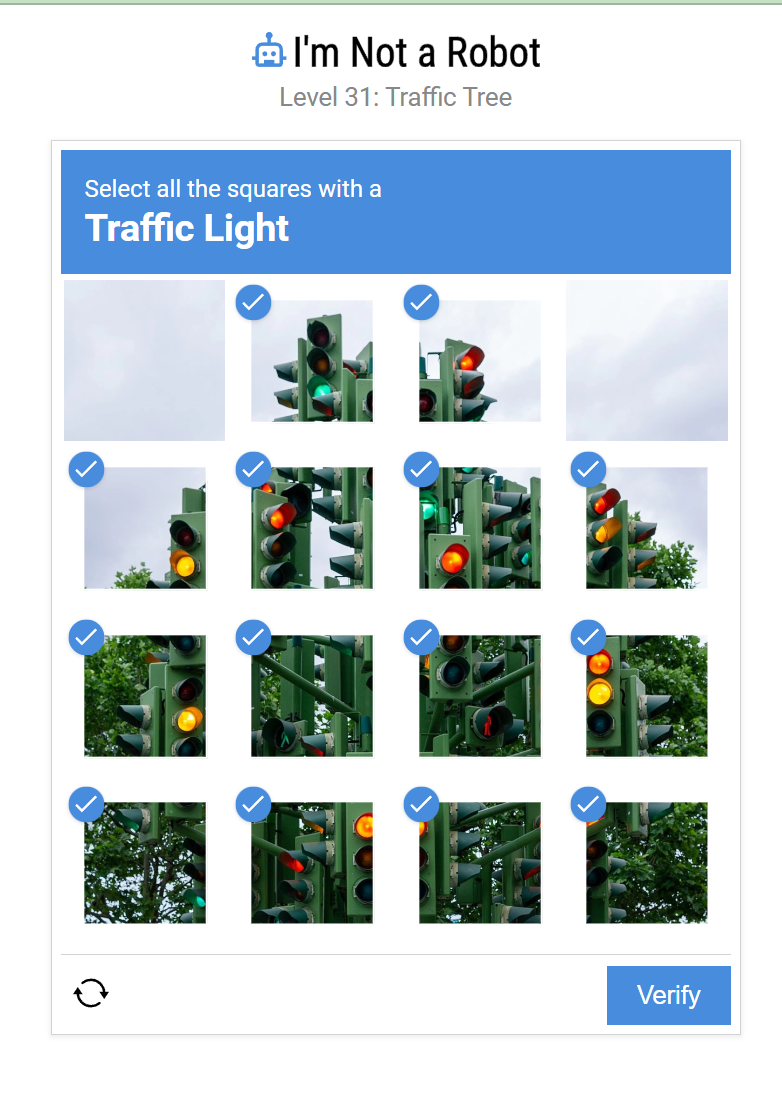
Traffic light identification examples
Common Mistakes to Avoid
- Selecting corner boxes: The top-left and top-right corners are exceptions
- Missing obvious traffic lights: Overlooking clear examples in the grid
- Confusing similar objects: Selecting street lamps, signs, or decorative lights instead
Pro Tips
- Focus on three-light pattern: This is the most reliable traffic light identifier
- Work systematically: Go row by row to avoid missing any lights
- Remember the exceptions: Always skip the two corner boxes
- Trust familiar shapes: If it looks like a traffic light, it probably is
Frequently Asked Questions
Q: Why do I keep failing even when I select all traffic lights?
A: You're likely selecting the corner exception boxes. Remember to skip the top-left and top-right corners.
Q: How can I distinguish traffic lights from similar objects?
A: Look for the characteristic three-light vertical arrangement and mounting hardware.
Q: What if I'm unsure about a particular box?
A: Focus on the most traffic light-like features: three lights, rectangular housing, and mounting poles.
Summary
Successfully complete Level 31 by identifying all traffic lights in the Christmas tree formation while avoiding the top-left and top-right corner exceptions. Systematic observation and following the corner rule are key to advancement.