How to Solve 'I'm Not a Robot' Level 16 3D Text Recognition Challenge
TL;DR
- Objective: Conquer Level 16 of Neal.Fun's 'I'm Not a Robot' by accurately reading and entering animated 3D text.
- Steps: Observe the full animation cycle, identify individual characters carefully, and transcribe the complete text sequence.
- Verification: The game interface will display a 'Success' message or advance to the next level upon correct text entry.
- Risk: Character misidentification, especially common confusions like 6/9 or 0/O, will result in failure.
Level 16 of Neal.Fun's 'I'm Not a Robot' game presents a challenging 3D animated text recognition captcha. Players must accurately read distorted, moving text while maintaining precision under visual stress.
The 3D Text Recognition Challenge
This level tests your ability to interpret distorted, moving text in three-dimensional space. The challenge lies in distinguishing between similar-looking characters while they rotate and move, particularly common confusions like 6 vs 9, 0 vs O.
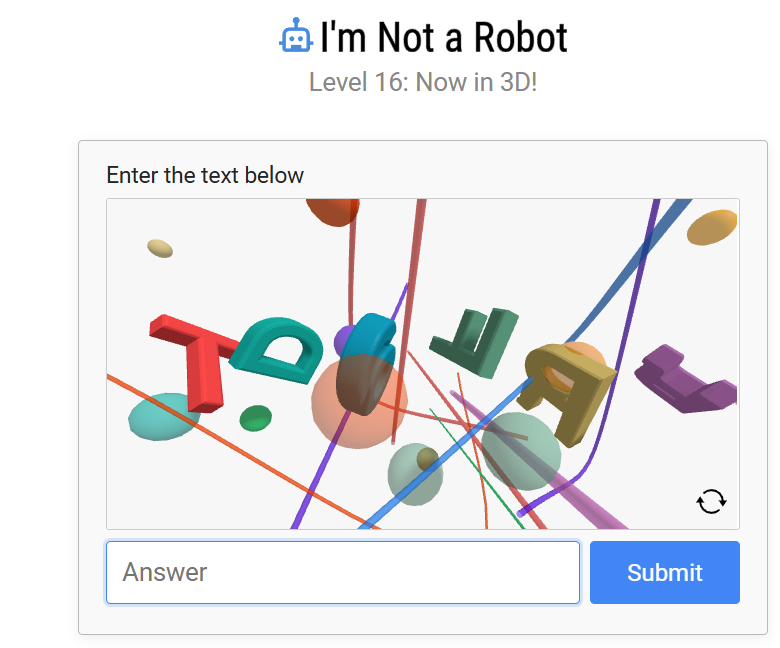
Level 16 3D Text Challenge
Step-by-Step Solution
Step 1: Observe Complete Animation Cycles
Watch the 3D text complete at least 2-3 full animation cycles before attempting to read individual characters. Identify moments when the text faces directly toward you for optimal viewing.
Step 2: Identify Characters Systematically
Work through the text character by character, focusing on one at a time. Pay special attention to potentially ambiguous characters like 6/9, 0/O, 1/I/l, and 5/S. Use multiple viewing angles to make accurate identifications.
Step 3: Verify and Cross-Check
After identifying all characters, review your transcription for logical consistency. Watch the animation again to double-check any uncertain characters, particularly those prone to confusion.
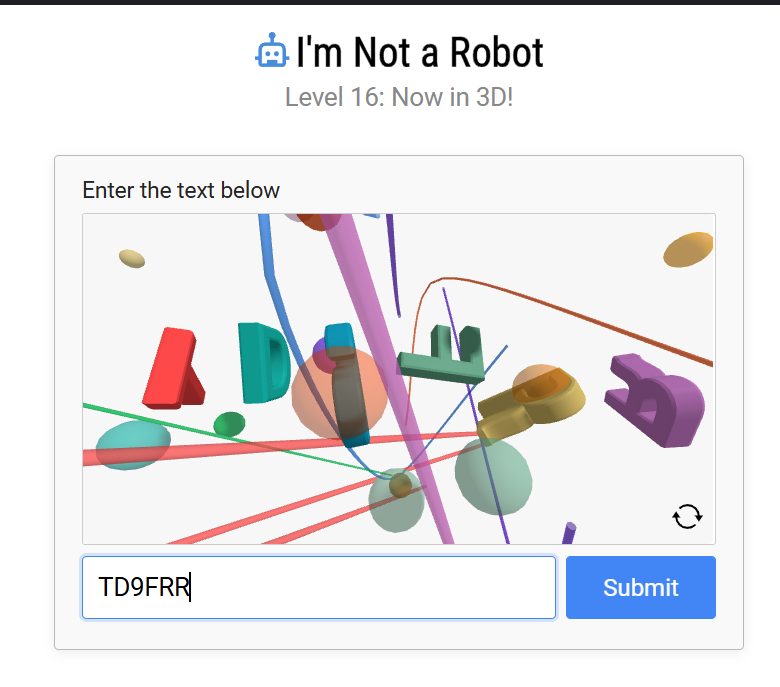
Successful text entry example
Input your transcribed text carefully, double-checking each character before submission.
Common Mistakes to Avoid
- Character Orientation Confusion: The 3D rotation can make 6 and 9 appear identical. Focus on base orientation and context
- Rushing Observation: Take time to observe multiple animation cycles for better accuracy
- Ignoring Context Clues: Use word patterns to verify individual character choices
Pro Tips
- Focus on Distinctive Features: 6 has a bottom loop, 9 has a top loop; O is circular, 0 may be oval
- Use Multiple Viewing Angles: The 3D rotation provides different perspectives to clarify ambiguous characters
- Apply Contextual Logic: Use sequence patterns to verify character choices
- Manage Visual Fatigue: Take brief breaks if having difficulty to maintain accuracy
Frequently Asked Questions
Q: Why did my text entry fail when I was confident about the characters?
A: Level 16 requires exact character matching. Review the most ambiguous characters and try alternative interpretations for commonly confused ones.
Q: How can I improve accuracy with confused characters?
A: Practice identifying distinctive features and focus on these characteristics rather than overall shape similarity.
Q: What if the animation is too fast to read clearly?
A: Find optimal viewing moments within the animation cycle rather than trying to read during rapid movement phases.
Summary
Successfully completing Level 16 requires systematic observation of animated 3D text and careful character-by-character analysis. The key is patience, visual attention to detail, and strategic use of multiple viewing angles provided by the 3D animation.